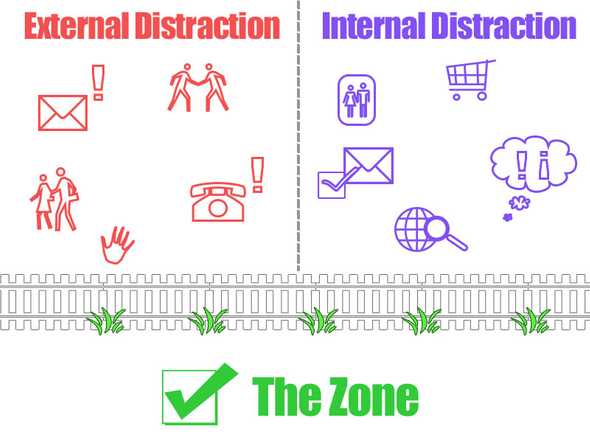Introduction
Productivity is being able to do things that you were never able to do before ~ Franz Kafka
Achieving maximum productivity is a consequence of efficiently managing distraction. Focusing solely on the task at hand yields astronomical boosts in performance. Being engaged with this pinpointed level of focus is referred to as being In The Zone. Productivity is not just about getting more things done; it is also about performing at a maximum potential.
☯ Yin and Yang of Distraction ☯
Working in The Zone requires a mind which is free of distraction. There are two forms of distraction the must both be combated; they are internal and external distraction.
Each type compromises productivity in its own way:
- External Distraction: interruptions: meetings, phone calls, talking neighbors etc.
- Internal Distraction: procrastinating: wandering mind, checking email, getting a drink etc.
Turning Time Into Productivity Gold
Distraction can swiftly occupy the majority of available time if a mitigation strategy is not in place. This strategy should be simple, and apply across problem domains. Once mastered it should live behind the scenes, and not occupy time with upkeep.
Enter TOPZ
- Overview
- Todo.txt
- Off Cycle Work
- Pomodoro Technique
- Zen Mode
TOPZ is a combination of 4 productivity building tools. The elements of TOPZ where discovered through individual experimentation and experiences. They are the foundation of a strong personal productivity regiment. Supplement them with other productivity boosting actions, but let it drive the core of the workflow.
The next sections briefly introduce each element.
IMPORTANT: The magic of TOPZ comes when the elements are combined. See rules for combining for how they work together.
Todo.txt
Todo.txt is a task management system developed by Gina Trapini, founder of lifehacker. Todo.txt is simple set of rules for managing a todo list within a plain text (*.txt) file. This is powerful since it avoids vendor lock-in.
Here is an example Todo.txt file:
(A) Thank Mom for the meatballs @phone
(B) Schedule Goodwill pickup +GarageSale @phone
Post signs around the neighborhood +GarageSale
@GroceryStore Eskimo piesThere is not much to the structure. The formatting guide, outlines everything needed to get started.
Tips
- Sync the list across devises by using Dropbox
- The official Todo.txt app works well until the file diverges from the rules, which unfortunately TOPZ encourages (see Manage Pomodoro In Todo.txt). To battle this, some TOPZ users have a separate todo.txt focused on tasks needed while mobile. Others abandoned the app and edit the file via Dropbox.
Resources
Off Cycle Work
Off Cycle, is any time when external distractions are not available to hijack your attention. External distraction often occurs when colleagues or loved ones interrupt our flow. Vanquishing these distractions is difficult to confront since these people's feelings are at stake. Scheduling time to work off cycle avoids these social anxieties by circumventing external distraction altogether.
Scheduling Off Cycle Work sidesteps external distraction without the guilt of telling people you are busy.
Working Off Cycle intrinsically takes personal sacrifice because the periods are at inconvenient times. However, the sacrifice is most definitely worth the reward. When working off cycle, only internal distractions remain, which can be tamed (see Pomodoro, and Zen Mode).
Tips
- If you arrive at work early, go to a Starbucks and work until everyone comes in
- Eat lunch before or after everyone else, so you get an off cycle hour while everyone is gone
- A easy off cycle time is an hour or two before most wake up, or after they go to sleep
Resources
Pomodoro Technique
The way we measure productivity is flawed. People checking their BlackBerry over dinner is not the measure of productivity. ~ Tim Ferris
Without external distraction, we have the potential to control how productive we are. There is an abundance of internal distraction temptation that has potential to derail productivity. Fortunately, internal distractions can be suppressed and controlled with practice and regiment. Enter, the Pomodoro Technique.
The Pomodoro Technique serves as liaison between constructive and destructive time. Pomodoro trains us to alternate between chunks of work and short breaks.
The World's Most Consise Pomodoro Recipe
This article will not delve into the psychology behind why Pomodoro works (read about it in
The Official Pomodoro Book
if you are interested).
Rather, it provides simple high level approach to the technique:
The Recipe:
- 1 Pomodoro is 25 min
- Take a break between Pomodoros
- Every 4th break is 50 min, the others are 5 min
Pomodoro gets much more nuanced, but this recipe will yield 80% of the potential productivity gains. Once the basics of this technique are second nature then try to squeeze out some further optimizations (see The Official Pomodoro Book).
Tips
- You use a Tomato Clock
(or just an App) to track the time.
- Try to wear headphones while on Tomato Time, so that people are less prone to distracting you.
Resources
- PomodoroApp
- The Official Pomodoro Book
, has a ton of great insights behind the technique. It has many nuggets of information that can be used to refine the technique.
- Freedom, Popular method for preventing the viewing of distracting websites
- SelfControl, does the same thing but its free
Zen Mode
We only have a certain amount of decision making capability in any given day ~ Neil Strauss
When in the zone, any distraction compromises valuable productivity energy. The point of Zen Mode is to take charge over distraction. It is human nature to yield to distractions e.g. changing the font, tweaking formatting, checking email alerts, instant messages, notifications. Zen Mode, forces such distractions to wait their turn (e.g. Pomodoro Breaks) to become visible / engaged with.
Zen Mode, also known as distraction free mode, stretches a single window across the entirety of a computer screen's real estate. Zen Mode typically removes any extra cruft and chrome from the application to minimize distraction e.g. menus, toolbars, notifications. Most applications provide a simple Poor Man's Zen Mode i.e. fullscreen, for free. Many Operating Systems event offer native support for this kind of thing. Make use of these at a minimum, but use real Zen Mode when its available since its less distracting.
Tips
- Mac OS X users should upgrade to Mavericks because that release improved the multi screen "Poor Man's Zen Mode"
- Disable any operating system notifications that can pop up while you are working
- Get Rid of Growlesque notification systems, for Mavericks read this
- Remember that Operating System menus are constantly flashing messages, so make sure you don't just maximize a window, but really make it fullscreen.
Resources
- In this video author Neal Strauss discusses his daily routine with Tim Ferris in , around min 28.
- WriteRoom, is a very popular Zen Mode text editor for Mac OS X
- OmmWriter, also a very popular Zen Mode text editor for Mac OS X
- Ulysses is the most feature dense writing app with Zen Mode from this list
- This Post lists out a ton of software for other Operating Systems and browsers, I cannot vouch for them since I have not tested them myself
Combining The Pieces
- Overview
- Easy Access To Todo.txt
- Manage Pomodoro In Todo.txt
- Every Pomodoro Has A Goal
- Don't Break Pomodoros At All Costs
- Schedule Distraction Activities
- Don't Leave Zen Mode Until Work Is Done
Here is a list of Guidelines for combining the four elements of TOPZ together. The result is not a Zero Sum Game, meaning the combination of these elements creates a stronger effect than each do on their own. Cherry-picking elements that are easy to integrate into your current workflow is not as effective as adapting the workflow to fully integrate TOPZ.
These rules are the [Minimum Effective Dose](https://en.wikipedia.org/wiki/Effective_dose_(pharmacology) for monstrous productivity gains.
Easy Access To Todo.txt
Todo.txt needs to be accessible at all times while working. During Pomodoros, use it to jot down digressions that should be considered later (possibly on break). This will relieve your memory of that thought, and bring focus back to the current task. The faster this is completed the better, so enable Todo.txt to be just a keystroke away. Dipping into Todo.txt should barely waiver your concentration.
Warning: switching to Todo.txt should not induce further distraction e.g. having YouTube opened next to the window with your Todo.txt.
Manage Pomodoro In Todo.txt
It makes sense to manage Pomodoro with Todo.txt since rule #1 advises that it should always be one keystroke away. Using a separate application is overkill, and adds too many variables to the process. Follow these tips to adapt Todo.txt to support the handful of functionality that Pomodoro requires.
Begin all non-todo-item lines with a comment symbol (the #).
This denotes that the line ignores the Todo.txt rules.
As such, it is an easy way to augment Todo.txt in a sane way.
Log Pomodoros (in groups of four) as they are completed, and interuppted:
#completed XXXX XX
#interrupted XXGeek Tip: These tallies can be put into a daily log at the end of the day, so they can be analyzed if desired.
Keep a section where the next few Pomodoros get fleshed out:
#POM
(A) get order show form working with child serialize
(B) Investigate - Residental Checkbox
(B) Residental CheckboxQuickly revise this plan at the beginning of each break to ensure its accuracy. This section helps manage expectation with stakeholders by having an up to date estimate of how long a task will take.
Tasks get placed in the #inbox when concieved during a Pomodoro.
They will be categorized and prioritized at a later time, and then placed into the #backlog section.
The tasks planned for the current day go into the #today section.
#inbox
Dentist Appointment
A B testing
carbonseats.com
#today
(A) Finish up testing
#backlog
(A) +HOME Paperwork
(A) +HOME Fold LaundryEvery Pomodoro Has A Goal
#POM
(A) get order show form working with child serialize
(B) Investigate - Residental Checkbox
(B) Residental CheckboxEach Pomodoro has a distinct goal. Tasks need to be broken into bite sized chunks that can be completed during 1 Pomodoro. This is super important. It cuts the cruft out of task completion because getting off track will only diverge the current Pomodoro. By revising the plan during the break, the big picture is continually brought back into perspective.
Don't Break Pomodoros At All Costs
The Atomic Unit of time is a Pomodoro. A Pomodoro is Indivisible ~ Francesco Cirillo (Inventor of Pomodoro)
Pomodoros should never be paused, and never be stopped. If the Pomodoro is interrupted then a fresh one needs to be started. Finishing early means there is time to reprioritize the task list, or to start on the next task.
Off Cycle Work is the easiest way to sidestep external distraction. However, during regular work hours Pomodoro should still be used. If a distraction arises, try saying "I am currently busy, can I sync up with you in 15 (or whenever the Pomodoro is done)?" Planned distraction is fine, Pomodoro promotes long breaks in which any activity can be done. However, the work time is sacred and should be treated respectfully.
Note: There are always exceptions to this rule, please use your own discretion when telling superiors to wait.
Schedule Distraction Activities
As stated above, planned distraction is a healthy part of being productive. This is true as long as it is planned, and does not interfere with actual work. Checking Twitter, chatting by the coffee machine, or even personal chores need to get done. If they are suppressed then the ability to focus on work will be suboptimal.
By planning a Pomodoro to have a meeting, or to read reddit helps control the distraction. When the distraction Pomodoro or break is over, its time to get back to work. There is always the next break to continue with this activity.
Don't Leave Zen Mode Until Work Is Done
Stay in Zen Mode as often as possible. This is true even for email applications, and web browsing. Focusing on one thing at a time will yield the highest quality results at the quickest speed. This is true even for chatting a friend up on LinkedIn.
Avoid non Zen Mode Applications as much as possible as they will derail the goal of the Pomodoro.
Conclusion
In summary, managing distraction is the key to being ultra productive. To wrangle distraction, both internal and external interruptions must be eschewed. The TOPZ method is a foundation for creating a workflow which avoids distraction. It is regimented yet simplistic. By following some guidelines TOPZ provide a structure which enables you to be super productive. TOPZ is designed to be learned, and get out of the way.
Resources
I only recommend products I use and endorse. If you choose to take my recommendations please use the following links, so I can recieve affiliate credit. If I do not have affiliate links to your favorite site, please let me know so I can use them in the future.
- Official Website
- Todo.txt Formatting Rules
- The Official Todo.txt iPhone App
- Find Nearest Starbucks App
- PomodoroApp
- The Official Pomodoro Book
, has a ton of great insights behind the technique. It has many nuggets of information that can be used to refine the technique.
- Freedom, Popular method for preventing the viewing of distracting websites
- SelfControl, does the same thing but its free
- In this video author Neal Strauss discusses his daily routine with Tim Ferris in , around min 28.
- WriteRoom, is a very popular Zen Mode text editor for Mac OS X
- OmmWriter, also a very popular Zen Mode text editor for Mac OS X
- Ulysses is the most feature dense writing app with Zen Mode from this list
- This Post lists out a ton of software for other Operating Systems and browsers, I cannot vaugue for them since I have not tested them myself