I recently decided to reevaluate the way my blog posts are organized. Up until this point, my posts had a flat structure, presented only as a giant chronologically ordered list. However, as my blog post count grew above 50, this structure started to collapse:
- Searching for old posts was cumbersome with this structure. The only shortcut being a memorable title, or hero images. And these only get you so far, as they are forgotten with time
- Similar posts often tell a narrative, but tangential posts sandwiched between the pieces of related content add noise. This makes the larger narrative harder to identify
To resolve these issues, I annotated all of my posts with tags, and added a tag filter to the Posts Directory.
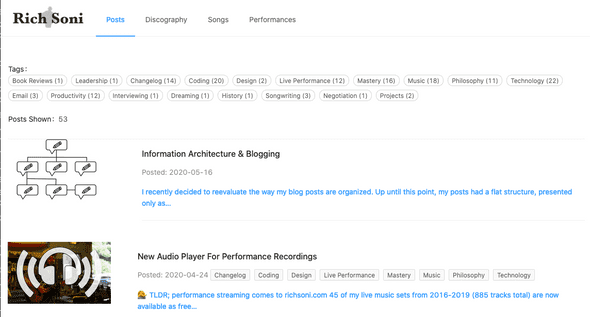
While a simple solution, the decision required some careful consideration. I sought some expert advice and did my own empirical research before making the decision.
📖 The Book Analogy
Lots of folks have opinions on how to group digital content. Still, I wanted to focus on sources that had some experience to back up their recommendations. I found a few articles released by big names that had something to say:
- USC News Editors: 'Categories Vs. Tags'
- Wordpress: 'Categories Vs. Tags'
- Squarespace: 'Categories and Tags'
- Jekyll: 'Posts'
All four say essentially the same thing:
- tags and categories are the blessed architectures for grouping digital content
- tags and categories can work together within the same system, and they are not competing architectures
The most interesting of these articles was USC News Editors: 'Categories Vs. Tags'. This article makes an analogy between a reference book and tags / categories.
Categories help readers find content on broad areas of interest, such as articles about health. Using the analogy of a book, categories are like table of content sections for the site that help readers find content they are generally interested in.
Tags help readers find content on specific topics of interest, such as articles about paleontology or stem cell research. Continuing the analogy of a book, tags are like index terms that help readers find detailed content on one subject.
I like this analogy for a few reasons:
- Books are old, and time-tested. Borrowed features from them will likely stand the test of time
- Tags and Categories are easily conflated, and the analogy reinforces the semantic differences between each (categories are general and tags are specific)
- It inadvertently specifies the placement criteria for each, as a Table of Contents is most often in the front of a book, and the Index in the back. Web layout could benefit from this heuristic, putting information where people expect it to be.
Armed with this information, I could have started implementation. However, I was still interested to see if people did things this way on actual websites.
🐅 In The Wild
I surveyed a short list of 10 blog-like websites, to see if they used tags and categories, and if they used them in a similar way to the USC recommendation.
When available, I noted the following attributes:
- Use of tags, categories (and subcategories)
- Number of tags, categories (and subcategories)
- Count of posts
| Blog | Number of Posts | Categories | Sub Categories | Tags |
|---|---|---|---|---|
| Seth Godin's Blog | 7,000+ | ❌0 | ❌0 | ❌0 |
| CSS-TRICKS | 6,000+ | ❌0 | ❌0 | ✅ 20+ |
| The Art of Manliness | 3000+ | ✅ 7 | ✅190+ | ❌0 |
| Tim Ferriss | 1500+ | ✅ 46+ (Topics) | ❌0 | ❌0 |
| Coding Horror | 1500+ | ❌0 | ❌0 | ❌0 |
| Gary Vanderchuck | 900+ | ❌0 | ❌0 | ✅ many |
| Greil Marcus | 650+ | ✅ 50+ | ❌0 | ❌0 |
| Paul Graham | 300+ | ❌0 | ❌0 | ❌0 |
| Ari's Take | 180+ | ✅ 23+ | ❌0 | ✅ many |
| Kent C. Dodds | 155+ | ✅ 10+ | ❌ 0 | ❌ 0 |
The sites that had grouping did use tags and categories, but none of the systems were alike. I noted the following:
- Size does not determine implementation: The largest blog I examined, Seth Godin's Blog, has no post classification system at all. Conversely, one of the smaller blogs, Ari's Take, heavily leverages both tags and categories
- The best usage of categories is The Art of Manliness, which features an organized list of categories and subcategories
- The worst usage of categories is Tim Ferriss, who uses categories, but calls them 'Topics'. There are small topics like Fearless (2 posts), that act like a tag; and large topics like The Tim Ferriss Show Transcripts (276 posts), that act like a category
- The best usage of tags is CSS-TRICKS, which has no categories, but has short neatly organized list of tags
It seems like tags and categories is the way to go, if a site is looking to group content. I was not impressed with the implementation in the wild, and would say if you are going to implement these systems, to stick to the USC semantics.
This is not just stickling over naming. For example, Tim Ferriss conflated both systems into one, and cleaning up the information architecture on his site would be non-trivial. Posts would have to be organized into tags and categories, and the missing data would have to be added. That is in addition to redoing the UX on the page.
Final Decision
The most scalable architecture is to completely or partially stick to the USC semantics for tags and categories.
If a site were to only use Categories, they should be broad and in small number. When the categories list becomes too large, or categories become too difficult to navigate, then tags should be added.
Likewise, if a site were to only use Tags, they should be numerous and specific. When a tag becomes too large, or additional levels of navigation are required, then categories should be added.
I am however, not putting my filter at the end of the directory like a physical books index section. The UX gets weird when you filter by terms at the bottom of the list because the list size changes cause the window's scroll to jump. I may update this in the future, but for now, I will leave the filter at the top.